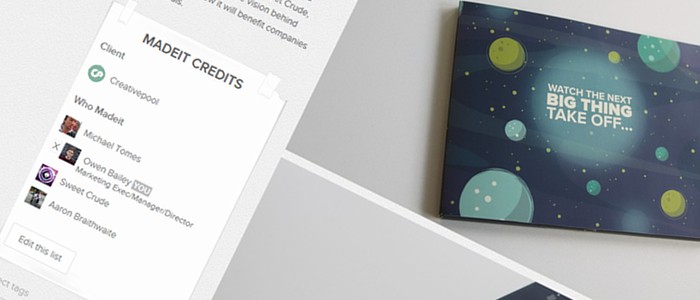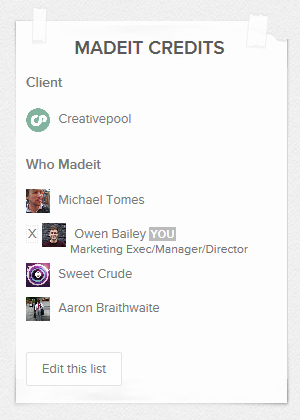
Madeit is a whole new way for you to network, showcase and get exposure for the work that you or your company does. Madeit shows the true interactions that a person, company and client has with each piece of work. Think of it as a visual CV based on the work that you really have done.
What is Madeit?
Madeit brings you, your peers, colleagues, agencies and clients together, through the work that you create together. It gives you the opportunity to share your work with everyone that you know works with you on a project. It gives you a way to keep the interactions with what work you and everyone else has done.
Madeit allows you to connect to all of the collaborators that worked to create a project and show them visually on your project.
What does it do?
When you choose to add a person or company to one of your projects they can choose to also feature the uploads on their own profile.
Wherever the project appears, credits to everyone involved will be shown, giving your project a greater reach and more exposure.
How do I start using Madeit?
There's two ways that you can feature yourself on a project with Madeit.
1. Upload a project, and you will be prompted to add the people, agencies and client involved.
2. If you see a project on Creativepool that you played a part in creating you can click the Madeit button. Once you have added the people and companies involved, the project will begin to appear on multiple profiles, all the time adding to the number of people seeing your project.
Go to your projects and start adding everyone that Madeit!