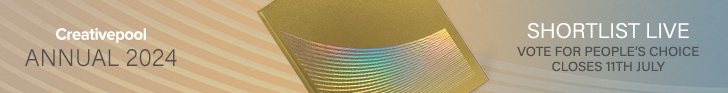As long as I can remember, I’ve always been a “Mac person.” Ever since my first gloriously blue iMac G3 that I bought back at the tail end of the 90s in a vain attempt to kickstart my musical career, the thought of going back to Microsoft never once crossed my mind. Yes, I’ve used Windows in a workplace setting but for the last two decades at least, Apple has held something of a monopoly on the creative industries. But could all that be about to change?
Last week, I was sent a review unit of the new Microsoft Surface Laptop Studio - a machine sold to me as an “infinitely flexible” device that blurs the line between laptop and tablet. Having used it as my work laptop now for a little over a week I can confirm that it completely nails this mission statement with bells on. But does that mean I’ll be casting aside my trusty MacBook Pro for it? Particularly given the recently announced new M2 model?
Today I’ll be tearing down the Surface Laptop Studio (figuratively, not literally as I’m not sure they’d let me do that) and pitching it side-by-side against the machine that has been my primary work laptop for just a shade over two years now. As this is Creativepool, my main judging criteria will be based on how well it performs in a number of traditionally creative pursuits.
So, if you’re in the market for a new laptop as a designer, copywriter, editor or general creative type, you might want to pay attention for the next thousand words or so.
Form factor

The USP of the Surface Laptop Studio is what really sold it to me in the first place. Whereas previous models in the Surface range allowed you to essentially remove the screen from the keyboard to use the laptop as a tablet, the Surface Studio utilises a hinged system that allows the screen to fold back on itself and sit comfortably on top of the keyboard. This way you lose none of the computer power when working in tablet mode.
It’s a genuinely incredible design and it feels almost like magic in practice. The fact that everything just works right out of the box is truly remarkable. The display too is a thing of real beauty, offering a 120Hz refresh rate and a 2400 x 1600 resolution.
By comparison, the MacBook Pro is a pretty utilitarian device that looks and functions like a traditional laptop. Where it shines in comparison to the Surface, however, is in its weight. The MacBook (at least my 13inch MacBook) is so much easier to stuff in a bag and take on the train, which could be a deal-breaker for creatives who do a lot of travelling and working “on the road.”
The nitty-gritty
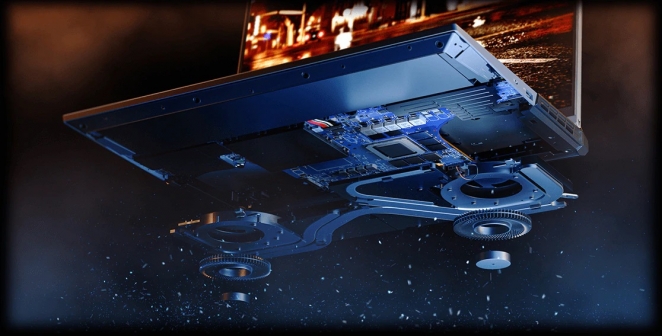
When it comes to sheer power, the Surface Studio is no slouch. The model supplied to me contained an Nvidia RTX 3050 Ti that could capably run modern games and photoshop with minimal fuss. However, that graphics card comes at a premium and is not included in more affordable configurations.
The processor is an i7 or i5 that comfortably outperformed by MacBook Pro in benchmarks. However, the more modern M1 models of Apple’s flagship laptop are significantly nippier so this is perhaps an unfair comparison. What I did notice, however, is that the Surface struggled during major workloads.
On my MacBook, I’m comfortably able to run instances of Logic, Final Cut and Google Chrome with minimal fuss whereas running three similarly intensive programs on the Surface left me with laggy and inconsistent performance. The trackpad, for example, seems to get less accurate as workloads increase. If you’re a creative that likes to (or needs to) multitask, this could be an issue.
Accessories

The Microsoft Slim Pen and Surface Studio are two devices that were definitely made for each other. The moment I pulled the pen from beneath the lid of the laptop (a magnetic connection that also charges the pen wirelessly, which is incredibly cool) I was in lust with this thing.
The pen is a feat of engineering genius that connects with the Surface Studio’s screen in a magical way. The subtle haptic feedback, the way lines get thicker the harder you press and the sheer variety of software and applications available for the pen and how well it works make it a no-brainer for illustrators looking to move into the digital realm.
I was also sent the Microsoft Surface Dial, which seemed like something of a paperweight on its own but came to life when used in tandem with the pen. The most fun I had with the Surface Studio was when using the pen in one hand and the dial in the other to make alterations and change settings seamlessly without once bringing up a menu. It’s truly remarkable.
The Surface Adaptive Kit, meanwhile, was also provided for review and represents a set of tactile stickers that can be used in a number of unique ways to help disabled users navigate the laptop with ease. These stickers can easily be removed and lend an extra level of immediacy and tactility to the overall experience that’s difficult to overstate.
Daily use

Let’s get this out of the way first - Windows 11 is definitely a step-up from Windows 10 but it’s still no OSX. As a Windows 11 native machine, the Surface Studio is perfectly optimised to work flawlessly with the latest rendition of Microsoft’s ubiquitous operating system. And yet it still struggles now and then.
I’m no professional artist, but when using the stylus to draw anything other than a thin black line I noticed a definite lag that means it still doesn’t feel as tactile or immediate as pen on paper. Given the 32GB of RAM afforded me, I can’t believe it was a memory issue so I’m at a bit of a loss, to be honest.
That might be an unfair comparison as there is so much more possibility offered here but in almost every like-for-like test, the MacBook was a shade more responsive and that’s true whether it was editing an image on photoshop or typing up an article. The battery, meanwhile, was comparable on both, offering a solid 10 hours.
Conclusion

It might appear as if comparing these machines is like comparing apples to oranges but they are both fundamentally laptops geared towards professionals. The clue is in the name. Gun to my head I can honestly say I’d rather hold on to my MacBook than upset my entire workflow for the more flexible Surface laptop but then I’m a writer, not an artist.
For designers, illustrators and creative directors of all shapes and sizes, the Surface Laptop Studio is easily the more capable unit and should be a definite consideration. The thing that really sets it apart, however, is the stylus and how it works so flawlessly with the machine. The fact that the stylus is not included as standard completely blows my mind as, without it, you might as well opt for a more powerful and cheaper computer.
So, in conclusion, Microsoft, start bundling the Surface Pen/Stylus with all Surface Laptop Studio machines and you’ll have an unbeatable product for professional designers. For the rest of us, however, Apple remains king of creatives.