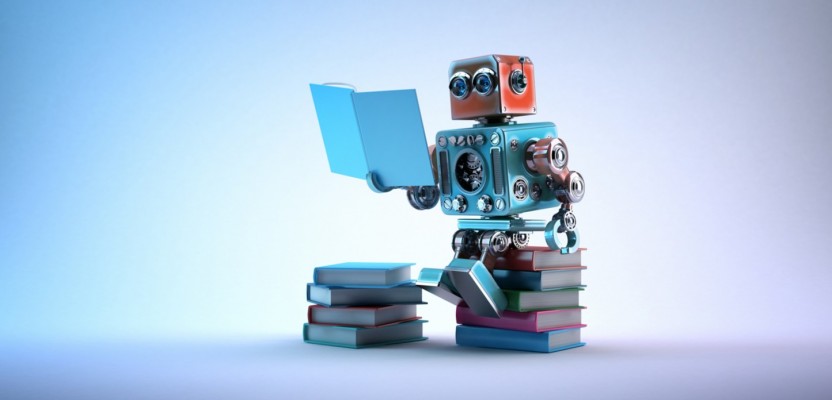The paper book metaphor is (in short) the dilemma surrounding the translation of content from traditional print mediums into digital platforms. It is a subject of focus for which there is very little original research. Does the designer of such translations adhere to the paper format as closely as possible and indeed seek to emulate the paper book experience for the user? Or does he/she seek to deliberately avoid the paper metaphor and design with no reference to the paper-based experience that users are so inherently used to working with? Additionally, are there some aspects of the paper metaphor that really should be kept in translated digital content and others that we can afford to lose? Can a designer simply pick and mix paper metaphor elements to different degrees on an ad-hoc basis in order to achieve more successful digital content for the idiosyncratic needs of each and every project?
An interesting comment on the subject is that made by Frank Chimero, acclaimed Designer and Writer:
"You give a user something to grasp onto when you make a metaphor solid. In the case of software on a screen, the metaphors visually explain the functions of an interface, and provide a bridge from a familiar place to a less known area by suggesting a tool’s function and its relationship to others. For instance, if I say “This is a Trash Bin,” you may not know a computer’s file management system or directory structures, but you’ve got a pretty good idea of how trash bins work, so you can deduce that the unwanted files go in the trash bin, and you’ll be able to retrieve them until the bin is emptied."
Frank Chimero (frankchimero.com)
So here we see that Chimero's experienced opinion is that users need a gentle transition into e-content. After all, books have been around for centuries, computers … not so long. And indeed, we can all relate to this opinion from our everyday experiences in using various operating software. Our transition from paper, to typewriters, to word processors, to computers has been gently made through subtle yet obvious translations from physical references (the trash can, a printer icon, a magnifier icon, etc.) Certainly, from a visual stance, recognisable icons and interactive features, such as a peeling corner graphic as a tool to turn the page makes sense as an element to nurture and utilise in e-content in order to make users feel at ease and aide the UX journey.
In what could now be described as a digital-first era, my thoughts turn to how designers of e-content, or e-content hardware can raise the bar further and go well beyond simple easing transitions from print to e-content and explore in much more depth how the benefits of digital content can be fully exploited and truly innovated upon. It’s true to say that there are many negative associations with digital content, particularly with related hardware - devices spring to mind. The blue-light from your phone, laptop or tablet for example can seriously disrupt sleep patterns, incorrect lighting both within your hardware and surrounding your area of viewing can cause damaging eye strain and headaches. Not to mention the heightened stress levels initiated when software crashes, your data connection fails or your battery dies! I would suggest that a worthwhile exercise exists in spending time truly thinking about the user journey and thoroughly questioning what was good about printed content that we want to emulate; what’s good about the enhancements achieved through the digitisation of content, but also, and I would suggest much more importantly – what was bad about printed content that we’d like to resolve? What is bad about digital content and devices that really needs addressing? In my experience, an area that could really do with being addressed quickly is search abilities. How often have you found yourself being thoroughly frustrated by the ineptitude of a search function, or the tools offered up by which to search, or indeed the lack of context and relevance of your search results?
Zheng, C. et al. discuss the topic in relation to how users search, browse and highlight content in traditional paper formats and how this can be enhanced through technology, in particular the Prototype O System that Zheng, C. et al. and his team were working on with Microsoft back in 2013.
"Users hold the device as if it were a piece of paper and circle or highlight webpage content with their finger. The system then searches the Web for information about the marked object, using context to improve search results."
(Zheng, C. et al.)
https://www.youtube.com/watch?v=RdQ1lUxoQqE
As the video above shows, the O system adds something to traditional print books by recognising bi-manual gestures to facilitate searches; you place a finger to the outer edges of the screen to activate the context-aware search system and then circle or strike-through words or pictures that you would like more information on. The O System software is also context-aware, so if you are on a page that is talking about electronic tablet devices, the search function will return results focused on electronic tablets - as opposed to if you were on a website talking about tablet medicines or vitamins etc., which would then return results based on medicine and well-being. This really does enhance the paper book experience whilst also taking its lead from the traditional format.
Zheng, C. et al. stated that retrieval of search results using the O-system was 'five times faster than for traditional cut-and-paste search'. Plus of course you get much more relevant results than with traditional keyword-based input.
The O-system was not entirely new though at the time, as it built upon concepts developed in the XLibris eReader. Although XLIbris did not have the context-aware search functionality which further enhances e-content offerings.
Besacier et al. also write on the subject in the context of creating digital content for tabletop systems such as DiamondTouch:
"Participants ... intuitively perceive the interactions they can perform with a sheet of paper, a file, or a filing cabinet. In order to facilitate the transition to table-top systems we have to offer the same intuitiveness.
... the correspondence between sheet of paper and windows is fundamental. We think this metaphor must be extended to the way users interact with the system."
In focusing on the benefits v.s the drawbacks of print books, a number of years ago now, UX Magazine published a great article on the subject of the book metaphor which can be read here. As per the comments made above, the article focused on the fact that readers expect certain inherently-learnt characteristics to be present in eBooks, but also went on to discuss that print books have their flaws that we should not try to mimic, such as the fixed font size which could be a problem for those with poor eyesight and the fixed page sizes which limit the ability to contain complex formula or calculations which then have to be spread over more than one page and so segmented, complicating comprehension ability.
To conclude, it feels as though in writing this article I may have raised more questions than i’ve answered – and for sure the field is moving so fast that it’s impossible to keep up with every development in this area. From my experience, for sure, there is a resurgence in traditional printed material. Whilst we might have all been saying 10 years ago “print is dead, long live digital”, we might now be saying “technology-centric digital is dead – long live human-centric digital”. It’s the same old adage – it’s too easy to get caught up with what digital software and tools can offer in terms of gimmicks or short-term commercial wins, and forget that the most important thing is the user journey. Comparing what digital content offers through its’ tech-capabilities, contrasted to the user-centric, plus physical and health benefits of what print could offer in the past, in addition to really innovating in this digital era by truly understanding human behaviours and needs will ultimately lead you down a path of long-term success. It’s important to look behind you in order to see where you are going.
References
Besacier, G., Rey, G., Najm, M., Buisine, S. and Vernier, F. (2007). Paper Metaphor for Tabletop Interaction Design. Part II, Human Computer Interaction: Interaction Platforms and Techniques. Lecture Notes in Computer Science. 4,551, p.758-767.
Zheng C., Sun, J.T. and Huang, X. Microsoft (2014) Web Information at Your Fingertips: Paper as an Interaction Metaphor. Computer. 47,3 p.62-66.
http://www.ercim.eu/publication/Ercim_News/enw55/shamaie.html
https://en.wikipedia.org/wiki/DiamondTouch
UX Magazine, Article No: 1,229, April 29, 2014, by Adrian Zumbrunnen