Adobe XD is built for today’s UX/UI designers, with intuitive tools that eliminate speed bumps and make everyday tasks feel effortless. With the new Starter plan for XD, it’s fast, easy and free.
We’ve just posted the second in a series of four bite-sized tutorials to help you enhance your mobile designs with XD and your videos with Premiere Pro. They’re part of our Creative Coffee Break series, designed to inspire your creativity by sharing tips and techniques to get the most from Adobe’s flagship Creative Cloud programmes.
As each video is under two minutes long, it’s a great chance for you to grab a drink and learn something new that will give your own work a boost.
The videos are presented by exciting, up-and-coming creatives.
You can watch the second video here
and there will be one released each week over the next month. If you missed last week’s video you can catch up here.
Creative Coffee Break: Fix elements easily within your mobile design
Designer Sarah Parmenter shows you how to use one of our most requested features, Fixed Elements, to keep important information and navigation tools easy to access for users.
You can lock design objects to one position on an artboard and layer them above or below other design objects so that headers, footers and menus travel with the user as they scroll down.
See for yourself
Impressed? Take advantage of the free Adobe XD Starter plan and get cracking on your own mobile design.
Then as your designs grow, you can upgrade. XD is already included in Creative Cloud if you’re an All Apps member but it’s also available as a Single App with unlimited prototypes and 100GB cloud storage.


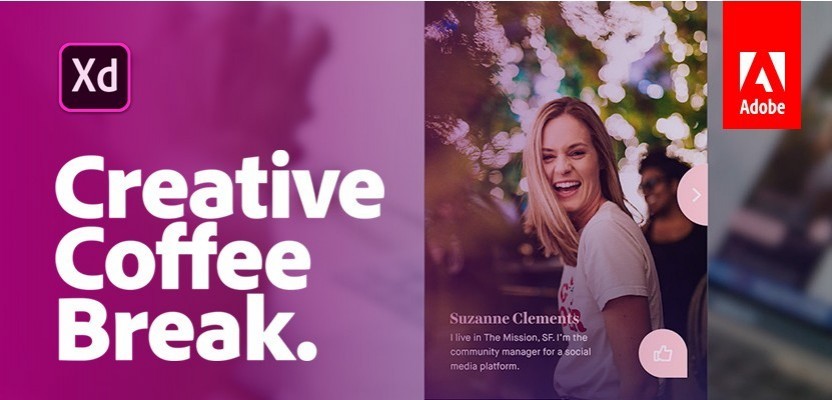

Kayode Olorunfemi August 10th, 2018, at noon
Nice tip, still not sure of XD though...