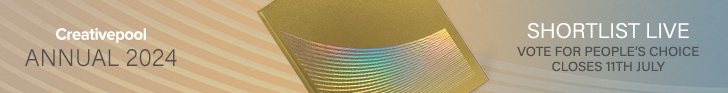With a stunning count of mobile app design and development companies promising to deliver you a fantastic app, it's quite obvious to get confused as to which one to choose and which one to skip. While many of these firms are able to keep up their promise, others tend to be promise breakers. A key reason behin the poor quality of mobile app design and development services and solutions is the inappropriately designed UI (User Interface) and UX(User Experience). If you too are employed as a UI/UX designer, it's imperative for you to consider a few vital factors which would help you in delivering a perfect mobile apps in terms of user engagement and the client's monetary investment. Today, in this post I've created a round up of ten simple tips that can help you in designing an impressive and effective mobile app UI/UX. Let's find out more about these UI/UX Mobile design tips.
1. Never miss out on sketching wireframes
As a mobile app UI/UX designer, never ignore the significance of sketching well-defined wireframes. It is with the help of these wireframes that you'll be able to understand the vital details about the app in a way that any scopt of argument during the app development stage is completely avoided. Moreover, these wireframes would help you in gathering client feedback for the approach that you're planning to follow for your UI/UX designing assignment.
2. Opt for a personalized UX(User Experience)
When it comes to desiging the UX for a mobile app, it is recommended to add a tint of personalization that can keep visitors engaged on your mobile app for a longer duration of time. For instance, using cookies subtly plays a vital role in generating positive user experiences and developing a personalized relationship with the customer. Ensure that your app's cookies are able to generate convenient links, suggested content and layouts that are tailored to suite your unique usage patterns.
3. Ensure that the app responds well to thumb gesture
A wide population of smarthone users prefers holding their device with one hand, using their thumb for interacting with multiple apps. Being someone who need to create a UI/UX for an app, you must pay attention to performing special coding that would support the thumb-oriented gesture as well. Doing this will improve the user-friendliness of your app and boost its overall userbase.

4. Designing a Flat UI(User Interface) is the key to a brilliant mobile design
Although flat user interfaces appear to be simplified at the first glance, they are truly consistent and lead to a highly effective UX(User Experience) under situations where the app needs to cater to smaller screens. Strongly backed by Google's design language called Material Design, flat user interface has become one of the leaidng mobile design trends in 2015.
5. Remember the 80/20 rule while designing the mobile app's UX(User Experience)
As per the 80/20 rule, a whopping 80% of app users will just use 20% of its functionality. Therefore, as a UX designer, ensure that your app is able to communicate well with the end user. Go ahead and identify the functionality that is used most within the app and further use this information for cutting down on the app features. Just make it a point that the 20% functionality that has been incorporated within the app is easy and utmost intuitive.
6. Offer users a flexibility to login via their respective social media accounts
App users are usually turned off by a big monotonous 'Login' form that's visible on the application's home page. Hence, as an app UI/UI designer, do ensure the replace this monotonous Login form with the feasibility of login via social media accounts. Doing this will not only save the app audiences' time but they would be able to avoid the hassles of remembering a spearate login username and password for their mobile app account.
7. Incorporate the 'Full Screen Navigation' feature into your application
Witnessing a sudden hike in the recent years, the Full Screen Navigation feature has holded on well to the mobile app design and development industry. As per Full Screen Navigation, instead of serving a typical title-banner-content-ads format of an app/website page, the user is being served with a clean, big menu containing multiple actions. One of the best things about the Full Screen Navigation feature is that it fits well with the flat design.
8. Use proper spacing for separating elements or widgets available within the app content
Ditch the usage of lines for separating elements or widgets; rather use proper spacing for the same. Doing this will not only make your application's content simple and clean but also improve the app's usability.
9. Settle down for sober and elegant color schemes
Usage of tacky color combinations can easily drive off your customers to a competitor's mobile application. To prevent this, it is advised to opt for a simple colors that will perfectly blend with the theme of your app and thereby appear sothing to the eyes of the visitors.
10. Pay special attention to ensuring the app user's privacy and security
As an initiative to improve your app's usability, I recommend adding features that will help you in gathering the users' contact information, any uploaded media files etc. Don't forget to give away an easy-to-trust explanation of why your app needs to fetch the users' details. Moreover, offering the users an easy option of not being traced is something that will make them return to your app regularly.
11. Wrapping Up
Since UI and UX are two crucial components of a mobile app's design, comprising the quality of one for the other is definitely a big 'No'. Just follow the tips covered above and you'd be on the track of delivering an app that looks awesome and is easy-to-use.
About the Author: This is Amanda Cline and am working as a senior developer with Xicom Technologies Ltd- a leading iOS App Development Company. When not busy developing great iOS apps, I feel proud in blogging and rendering IT support to individuals and enterprises.