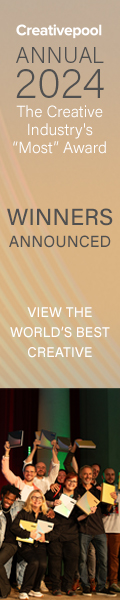From needing to make a few simple HTML tweaks to a full website overhaul, there is a huge range of HTML editors available to download today. Ranging from the simple to the complex, and from the free to the costly, here are ten editors which stand out from the crowd for either usability, low cost, or are totally free.
 |
Aptana Studio
|
 |
Coffee Cup Coffee Cup's main emphasis is on creating development tools that are easy to use and as soon as you get into the editor you feel like you've been in it for hours. Coffee Cup's HTML editor is actually just one out of many products that they offer alongside a form builder, photo gallery and a range of other tools. Whilst probably not suitable for the advanced user, this is certainly a great editing tool for some basic HTML adjustments. Also, downloading what you need from their site is a very cleanly laid out and user friendly affair |
 |
Text Wrangler
|
 |
Notepad
|
 |
Notepad + + When Notepad retired it unleashed its offspring known as Notepad++ to take it's place. An interesting and rather unique selling point of this editor is is green focus through making it's processes as efficient as possible it aims to take up as little CPU power as possible. |
 |
Taco Another editor for the Mac users amongst us, this is a very nicely presented editor for your HTML and PHP needs. With the usual bells and whistles you might come to expect from a good editor it also includes some really nice advanced features such as spell checking, live browser previewing and more. |
 |
Net Beans With numerous modules involved with this editor such as a form editor and debugger, NetBeans is a very useful editor. A really good feature of the site is it's emphasis on tutorials, demos, plugins and polls which really engage with the user rather than leaving them high and dry in a sea of jargon that many editors can do. |
 |
HTML Kit With their Image picker tool, how to sections and 'preview in iPad', HTML Kit is a good example of a very modern editing tool. |
 |
Amaya
|
 |
Kompozer Kompozer claims that it's users don't even need to know HTML. With a focus on ease on usability this high on the agenda this is certainly the go-to editor for those looking to make some tweaks or just getting started with the bare knowledge. |
by Chris Fiander